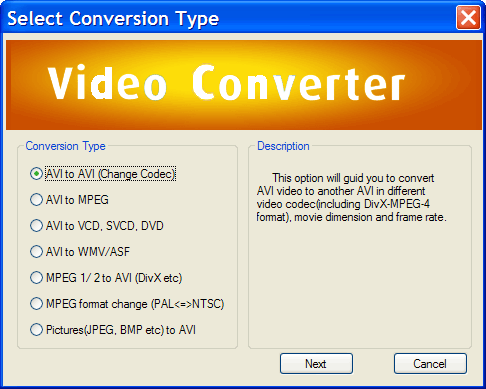
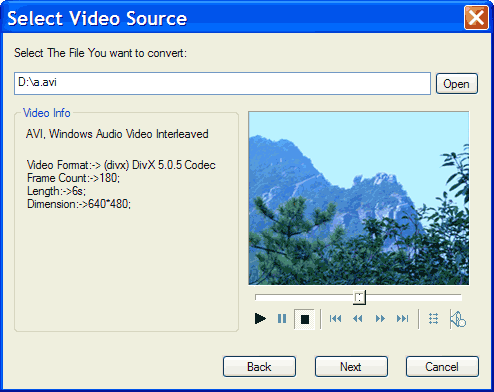
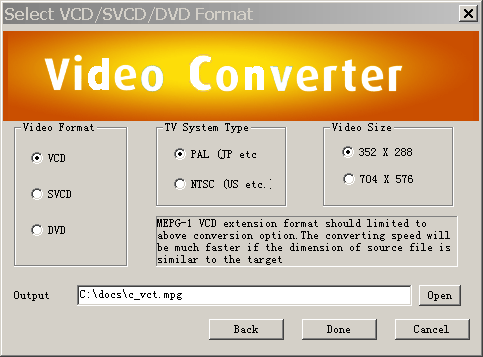
AVI to VCD/SVCD/DVD conversion can help you play you favorite movie on your DVD player with TV. To do this you should convert the AVI to MPEG with VCD/SVCD/DVD extension. After convert them to VCD/SVCD/DVD format, you can burn them with your burner to CD/DVD and play them on TV.
| Step One: |
| Click "Add" button on the main panel, the "Conversion Type" dialog will be shown, select "AVI to VCD" Converter, click "Next" button to next step |
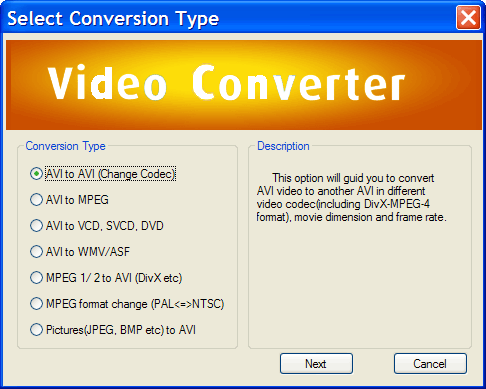 |
| Step Two: |
| This step will let us choose the source file to convert. Click on the "Open" button and select the AVI file, the movie information will show on the left (including video codec, video and audio frame count, video length etc). You can also preview the source file by the right "Movie Window". Click "Next" button if you determine the source AVI file. |
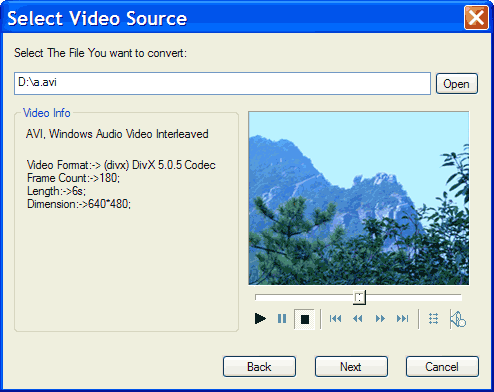 |
| Step Three: |
| This step will be let you specify the parameter for the target VCD/SVCD/DVD file. VCD/SVCD/DVD has specification on frame rate, bit rate and movie dimension, what you have to do is choosing the best one suit you best. After finishing all parameter, click on "Done" to close the wizard. |
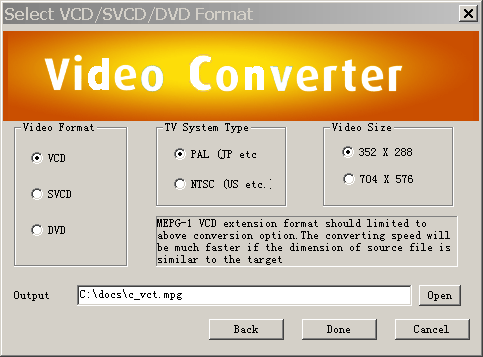 |
| Step Four: |
| Click the "Go" button to begin converting |